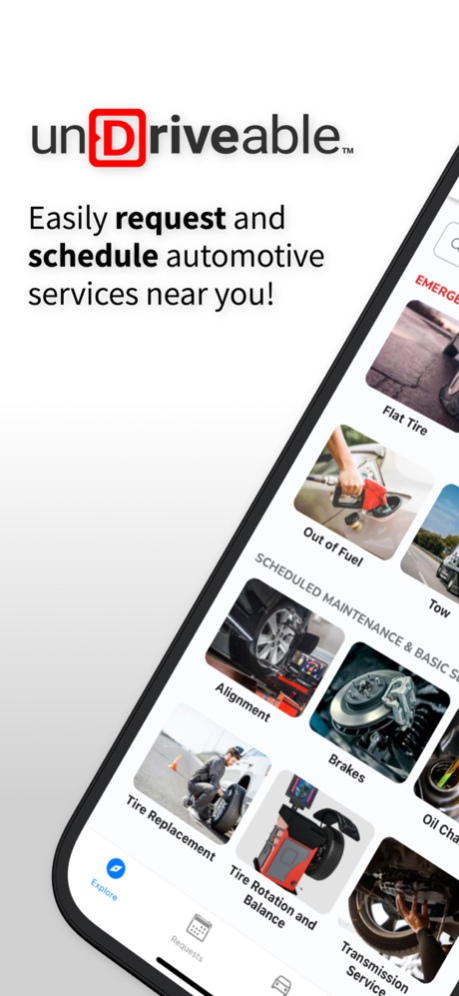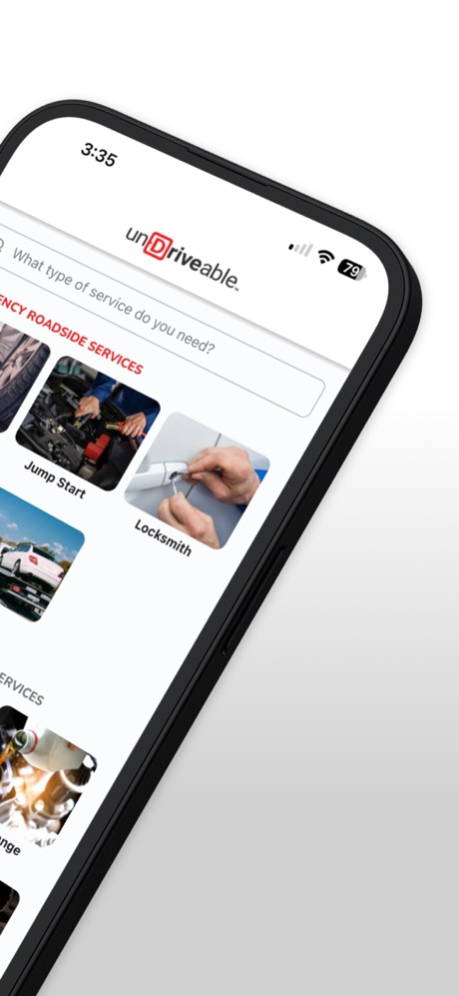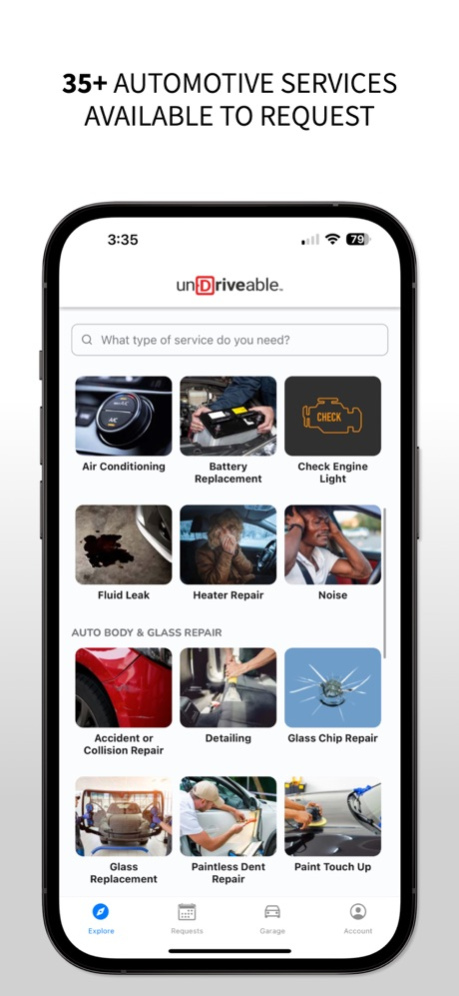UnDriveable 1.1.0
Continue to app
Free Version
Publisher Description
Don't know who to contact for automotive repairs? Tired of calling around to shops for pricing and appointment availability? Download the UnDriveable™ app today!
Stuck on the road? Dead battery? Flat tire? Out of gas? Accident? If your vehicle needs Roadside Assistance, let us help! We will connect you with the nearest service providers to your location for the quickest possible response time.
Need vehicle maintenance and/or repair? We do that too!! Answer a few short questions and we will contact the nearest qualified service providers for you!
How it works:
1. Select the automotive service you need.
2. Answer a few basic questions that will help service pros quote pricing, time requirements, and appointment availability.
3. Receive a response from up to 3 service providers best matched to your request!
4. You decide which service provider is best for you!!
5. Leave us a review once the job is finished.
AUTOMOTIVE SERVICES
• Accident or Collision Repair
• Air Conditioning Repair / Recharge
• Battery Replacement
• Brakes
• Check Engine Light Diagnosis
• Detailing
• Extended Warranty Quote
• Flat Tire Repair
• Glass Chip Repair
• Glass Replacement
• Heater Repair
• Insurance Quote
• Jump Start
• Locksmith
• Noise Diagnosis
• Oil Change
• Oil Leak Repair
• Out of Fuel
• Paintless Dent Repair
• Paint Touch-Up
• Tire Pressure Light Diagnosis
• Tire Replacement
• Tire Balance
• Tow
• Transmission
• Vehicle Appraisal
• Wheel Alignment
• Wheel Repair
• Window Tint
UnDriveable™ helps vehicle owners find the best service provider based on their needs. Basically, we make vehicle ownership easy by offering quick, easy access to automotive service pros for every service you need to properly care for your vehicle!
Looking for automotive service? Download UnDriveable™
Using UnDriveable™ can indeed save you time when looking for automotive repair services! UnDriveable™ is an online platform that connects consumers with local professionals in various automotive fields.
Here's how UnDriveable™ can help:
1. Easy search and request process: UnDriveable™ allows you to quickly search for automotive repair services in your area. You can enter your location, provide details about your specific needs, and submit a request for quotes.
2. Multiple quotes and options: Once you submit your request on UnDriveable™, you'll receive up to 3 quotes from different automotive repair professionals. This allows you to compare prices, services offered, value, location, and reviews to make an informed decision.
3. Reviews and ratings: UnDriveable™ collects reviews and ratings for each professional, and will soon give you insights into the experiences of past customers. This can help you gauge the quality and reliability of the repair service providers.
4. Convenience and time-saving: UnDriveable™ eliminates the need for individually contacting multiple repair shops, browsing through various websites, and visiting shops for quotes. Instead, you can find and compare multiple options with just one service request, saving you time and effort.
NOTE: It's still important to do your due diligence by researching and verifying the credentials, reputation, and expertise of the professionals you find on UnDriveable™. Reading online reviews, checking qualifications, and asking for references can help ensure you choose a reliable and skilled automotive service provider.
Sep 21, 2023
Version 1.1.0
* Improved Geotagging
* Fixed various bugs and issues
About UnDriveable
UnDriveable is a free app for iOS published in the Food & Drink list of apps, part of Home & Hobby.
The company that develops UnDriveable is Car Advisor LLC. The latest version released by its developer is 1.1.0.
To install UnDriveable on your iOS device, just click the green Continue To App button above to start the installation process. The app is listed on our website since 2023-09-21 and was downloaded 0 times. We have already checked if the download link is safe, however for your own protection we recommend that you scan the downloaded app with your antivirus. Your antivirus may detect the UnDriveable as malware if the download link is broken.
How to install UnDriveable on your iOS device:
- Click on the Continue To App button on our website. This will redirect you to the App Store.
- Once the UnDriveable is shown in the iTunes listing of your iOS device, you can start its download and installation. Tap on the GET button to the right of the app to start downloading it.
- If you are not logged-in the iOS appstore app, you'll be prompted for your your Apple ID and/or password.
- After UnDriveable is downloaded, you'll see an INSTALL button to the right. Tap on it to start the actual installation of the iOS app.
- Once installation is finished you can tap on the OPEN button to start it. Its icon will also be added to your device home screen.